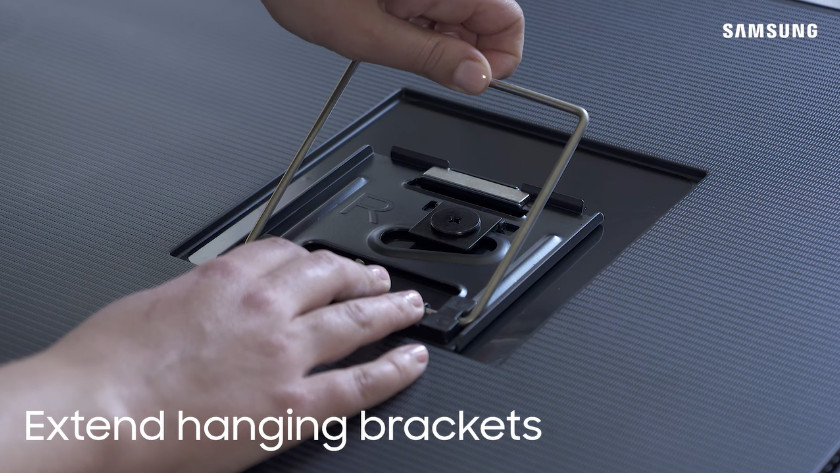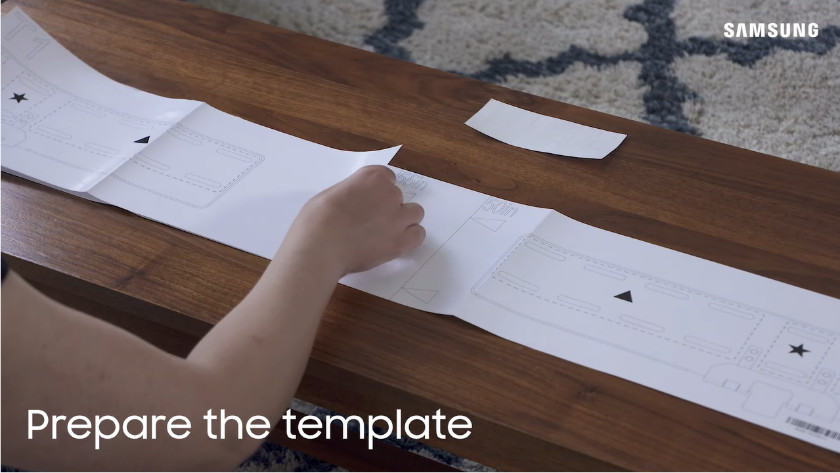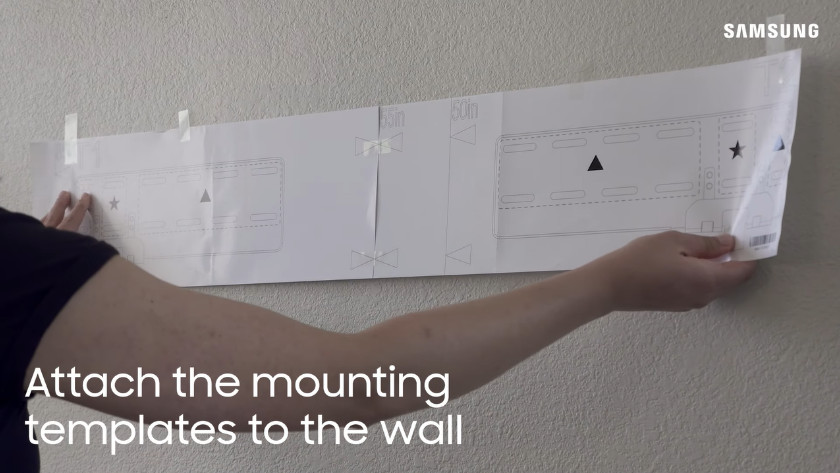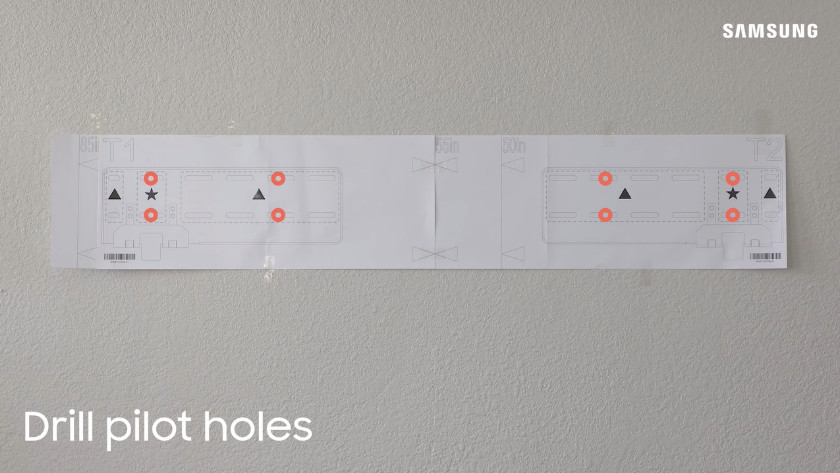Geschreven door Jos
Je hebt een Samsung tv gekocht die je met de Slim Fit Wall Mount aan de muur wilt hangen. Maar hoe ga je te werk? In dit artikel leggen we uit hoe je de muurbeugel monteert en je tv ophangt. Zo geef je jouw nieuwe Samsung tv een stijlvol plekje in huis.
- Uitpakken
- Beschermstickers plaatsen
- Schroef de beugels op de tv
- Foam strips opplakken
- One Connect kabel aansluiten
- Zoek een plek voor de tv
- Monteren voorbereiden
- Bevestig de ophangkit
- Hang de tv op
- Hang de tv goed
Aan de slag met de Slim Fit Wall Mount
Volg deze stappen om je Samsung tv met de Slim Fit Wall Mount aan de muur te hangen.Let op: de Samsung Slim Fit Wall Mount is geschikt voor Samsung Crystal UHD, QLED en Neo QLED televisies uit 2021, behalve de Samsung Crystal UHD 7100 en Q80A.
- Stap 1: pak de tv en de beugel voorzichtig uit
- Stap 2: plaats de beschermstickers
- Stap 3: schroef de beugels op de tv
- Stap 4: plak de foam strips op de tv
- Stap 5: sluit de One Connect kabel alvast aan
- Stap 6: zoek de juiste plek op de muur
- Stap 7: bereid het monteren voor
- Stap 8: plaats de Slim Fit beugels aan de muur
- Stap 9: hang de tv met de beugel in de ophangkit
- Stap 10: beweeg de tv naar de juiste positie
Stap 1: pak de tv en de beugel voorzichtig uit
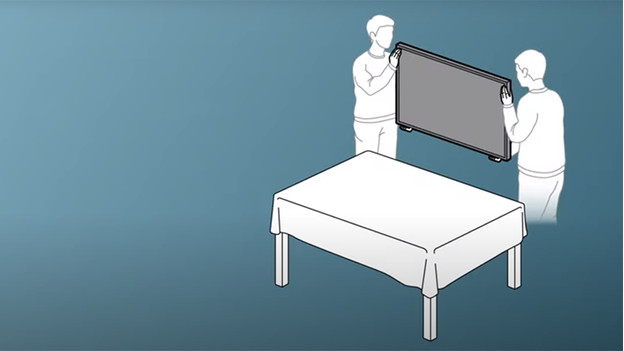
- Een tip: pak de tv met zijn tweeën uit.
- Zet de doos rechtop, maak alle clipjes, tape en/of tiewraps los en schuif de bovenkant van de onderkant af.
- Haal de accessoires en het piepschuim bovenop weg en til de tv op.
- Leg de televisie met het scherm naar beneden op een vlakke, zachte ondergrond. Zo voorkom je schade aan het beeldscherm.
- Controleer of alle onderdelen en accessoires zijn meegeleverd. Als je de Slim Fit Wall Mount apart hebt aangeschaft, kijk dan met behulp van de handleiding of de onderdelen compleet zijn.
Stap 2: plaats de beschermstickers

- Bekijk goed op welke plaats je straks de onderdelen van de muurbeugel monteert. Plaats de beschermstickers rondom de schroefgaten en zorg ervoor dat de pijltjes op de stickers naar binnen wijzen.3.
- Bij de Samsung The Frame tv zijn de plekken voor de stickers speciale inkepingen in de tv.
Stap 3: schroef de beugels op de tv
-
Schroef de beugels vast
-
Trek de beugel van de tv af
- Plaats de beugels recht op de beschermstickers en draai ze vast met een kruiskop schroevendraaier. Niet té stevig, want vast is vast. Zo voorkom je dat een schroef doldraait en geen grip meer heeft.
- Trek na het bevestigen het beweegbare gedeelte van de beugel uit. Zo hang je hem straks eenvoudig op.
Stap 4: plak de foam strips op de tv

Plak de 2 beschermende foam strips op de tv. Zo schaaft de televisie niet onverhoopt tegen de wand aan.
Stap 5: sluit de One Connect kabel alvast aan
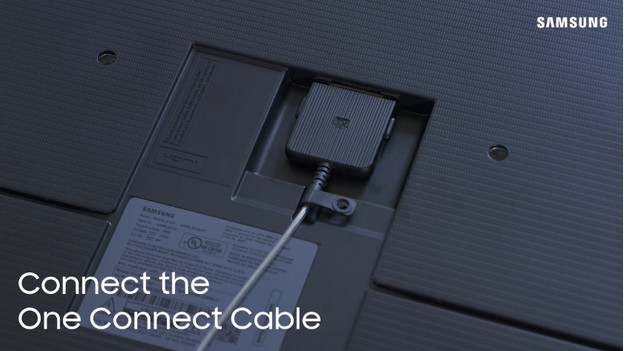
- Verbind de kabel van de One Connect Box met de tv.
- Laat de kabel door het daartoe bestemde gootje in de tv lopen.
- Draai de input vast met een schroef. Anders kun je er niet meer bij als de tv eenmaal hangt. Sluit de kabel na het ophangen van de tv pas op de One Connect Box aan.
Stap 6: zoek de juiste plek op de muur
-
Bepaal waar je de tv wilt ophangen
-
Zoek de juiste plek voor de beugel
- Bepaal waar je de tv wilt ophangen.
- Wil je de tv aan een holle wand hangen? Ga op zoek naar de balken achter de muur waar je de ophangkit aan vast kunt schroeven.
- Klop op de muur en luister goed waar het niet hol is. Dit hoef je niet te doen bij een bakstenen of betonnen muur.
- Twijfel je? Schakel dan altijd de hulp van een professional in. Vraag bijvoorbeeld advies bij een bouwmarkt of laat iemand bij je thuis meekijken, de plek bepalen en de klus eventueel verder uitvoeren.
Stap 7: bereid het monteren voor
-
Bereid het template voor
-
Plak het template op de muur
-
Boor gaten op de juiste plekken
- Vouw de meegeleverde templates uit en plak ze met plakband aan elkaar vast bij het juiste inchformaat van je tv. De templates zitten goed aan elkaar als de pijltjes op elkaar aansluiten bij het juiste inchformaat.
- Plak het template met behulp van plakband op de plek waar je de ophangkit aan de muur monteert en de tv ophangt.
- Boor gaten op de juiste plekken. Het sjabloon geeft precies aan waar je de gaten voor de ophangkit kunt boren. Boor altijd minimaal 4 gaten per beugel. Verwijder hierna het sjabloon en stop geschikte pluggen in de gaten.
Stap 8: plaats de Slim Fit beugels aan de muur
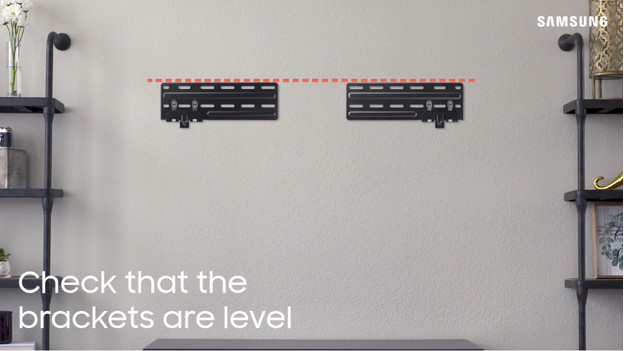
- Schroef of boor de beugels stevig vast aan de muur.
- Check of de beugels precies op gelijke hoogte hangen, zodat je tv straks niet scheef hangt.
Stap 9: hang de tv met de beugel in de ophangkit
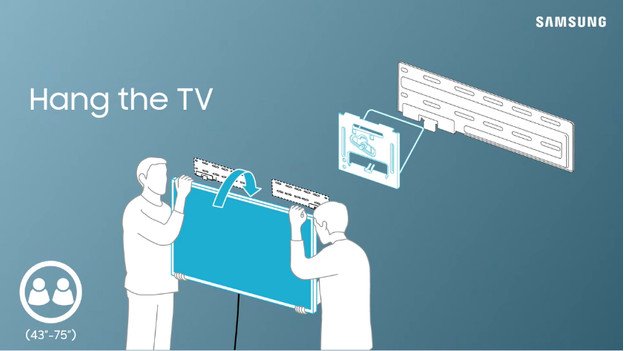
Pak de tv voorzichtig met zijn tweeën op en hang hem met de uitgeklapte beugels aan de ophangkit.
Stap 10: beweeg de tv naar de juiste positie
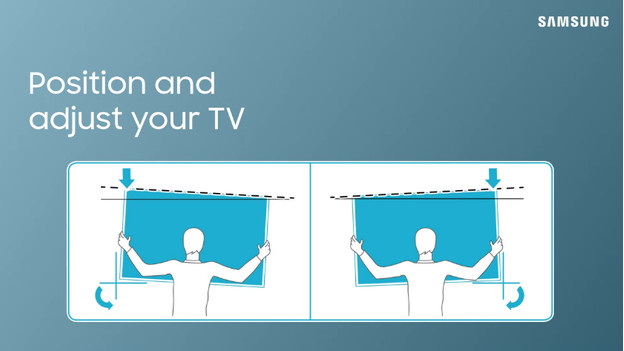
Beweeg de tv naar de muur toe en zorg dat hij recht hangt. Eventueel doe je dit met een waterpas. Kantel hem naar wens nog een beetje naar voren of naar achteren in een voor jou fijne positie.
Heb je nog feedback voor ons over deze pagina?
Optioneel
We gebruiken je feedback enkel om de website te verbeteren, we sturen je geen reactie.
Bedankt voor je feedback
Artikel van:
Jos Televisie specialist.
Hoe pak ik een tv uit zonder hem te beschadigen?
Hoe sluit je de Samsung One Connect Box aan?
Hulp bij het gebruik van je Samsung tv